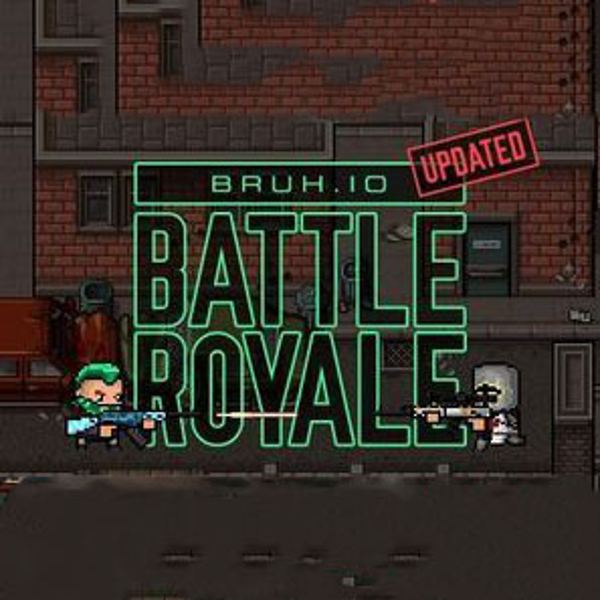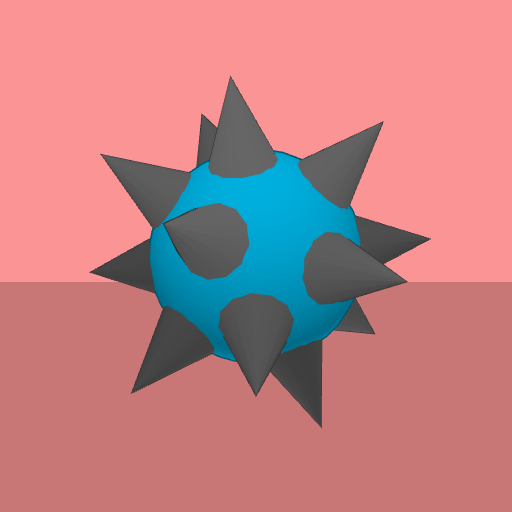AntWar.io
About AntWar.io

AntWar.io is an engaging online multiplayer game that puts you in control of an ant colony. Step into the shoes of a clever ant queen and lead your loyal workers to establish a thriving anthill.
In this strategic game, your main goal is to gather as many resources as possible to expand your colony and become the dominant force in the ant world. Start by instructing your ants to forage for food, dig tunnels, and carry out various tasks to strengthen your colony.
AntWar.io is all about careful planning and efficient resource management. Use the resources you collect to grow the population of your ants and build new chambers within your anthill. Each chamber serves a different purpose, such as storing food, caring for eggs, or housing soldiers to defend against rival ant colonies.
You won't be the only ant queen competing for limited resources. Encounter other players' ant colonies, and be prepared for intense territorial battles. Form alliances and wage wars, or simply focus on expanding your own empire to rule the ant kingdom.
The game offers a variety of ant species and upgrades that you can unlock as you progress. Each species has unique characteristics that can give you an edge in specific situations. Experiment and find the optimal strategies for different game scenarios.
AntWar.io is a highly addictive and engaging game that will test your strategic thinking and planning skills. Can you outsmart rival ant colonies and lead your colony to victory? Join the battle for ant supremacy and find out!
AntWar.io QA
Q: How do I start playing AntWar io online?A: To start playing AntWar io online, go to the game page and follow the on-screen instructions, typically by clicking the "Play" or "Start" button. Registration is usually not required to begin playing.
Q: What are the controls in AntWar io?
A: Control of your character or object in the AntWar io is typically done using the keyboard (e.g., WASD for movement) and the mouse (for aiming and actions). Additional control buttons and settings can be found in the in-game menu.