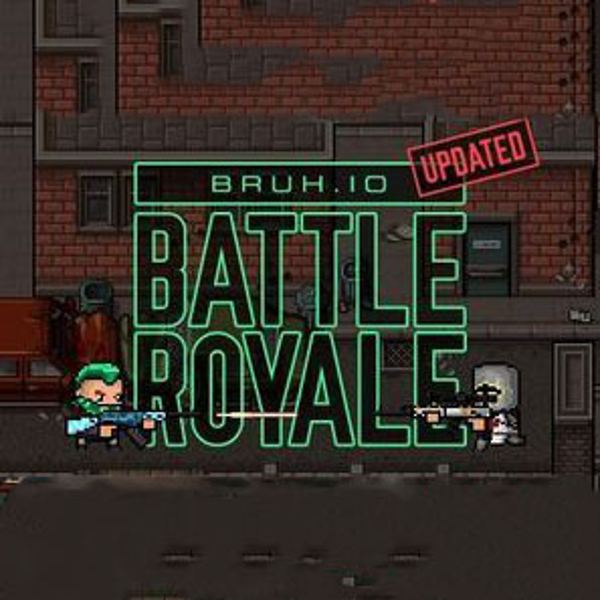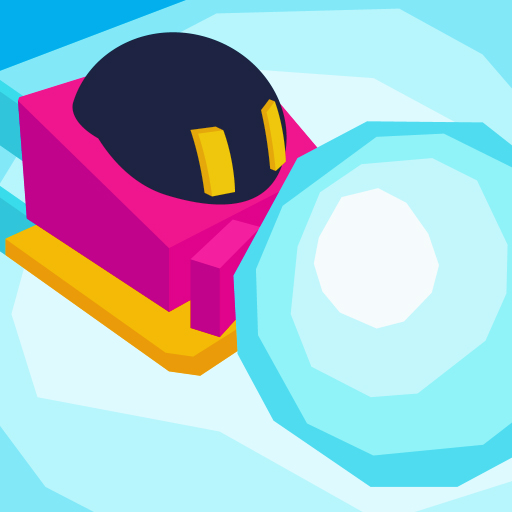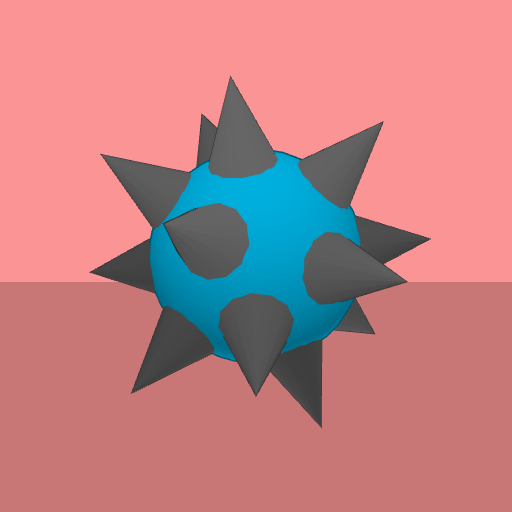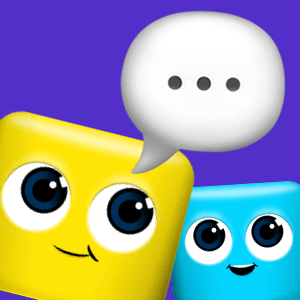Takepoint.io
About Takepoint.io
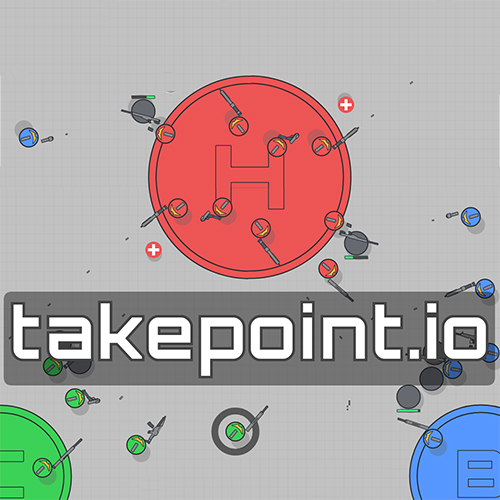
Description:
Takepoint.io is an exciting multiplayer online game where players go head-to-head in a battle of strategy and skill. Set in a vibrant and dynamic world, this game offers a unique and engaging experience for both casual and hardcore gamers alike.
Gameplay
In Takepoint.io, players take control of a group of soldiers and must work together to capture and hold strategic points on the map. Each player has their own squad, which they can command and customize to fit their playstyle. The goal is to outmaneuver and outsmart the opposing teams, securing victory and ensuring the survival of your soldiers.
Strategic Depth
With a wide variety of maps and game modes, Takepoint.io offers plenty of strategic depth. Players must carefully plan their moves, coordinate with their teammates, and adapt to the ever-changing battlefield. The game rewards clever tactics, quick thinking, and teamwork.
Customization and Progression
Takepoint.io features a robust customization system, allowing players to personalize their soldiers with different weapons, equipment, and abilities. As you play and win battles, you'll earn experience points and unlock new upgrades and cosmetic items for your squad. Show off your unique style and become a force to be reckoned with on the battlefield.
Features:
- Intense multiplayer battles
- Various maps and game modes
- Strategic gameplay
- Customizable soldiers and squads
- Progression system with unlockable upgrades and cosmetic items
Join the ranks of skilled commanders and conquer the battlefield in Takepoint.io. Are you ready to lead your soldiers to victory?
Takepoint.io QA
Q: How do I start playing Takepoint io online?A: To start playing Takepoint io online, go to the game page and follow the on-screen instructions, typically by clicking the "Play" or "Start" button. Registration is usually not required to begin playing.
Q: What are the controls in Takepoint io?
A: Control of your character or object in the Takepoint io is typically done using the keyboard (e.g., WASD for movement) and the mouse (for aiming and actions). Additional control buttons and settings can be found in the in-game menu.