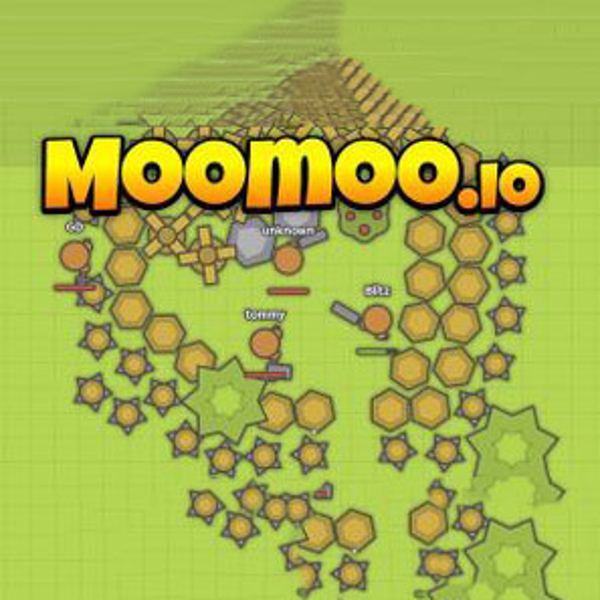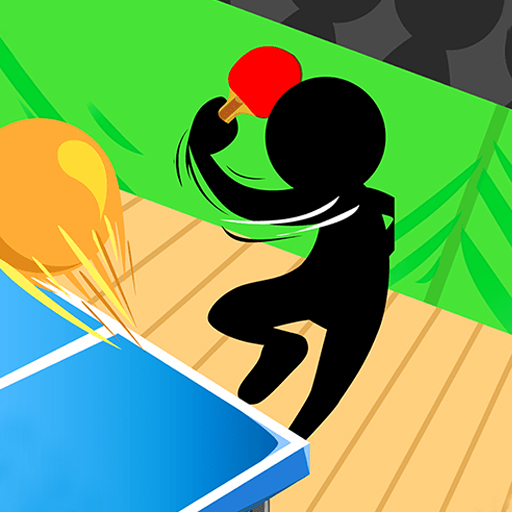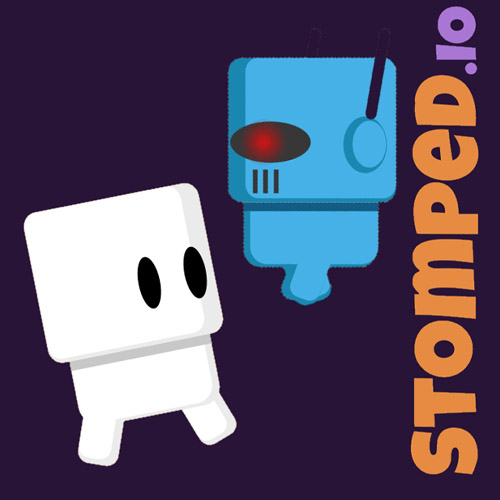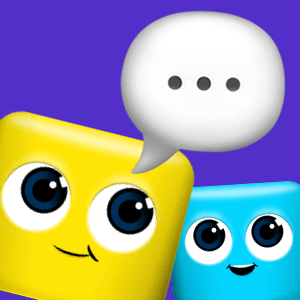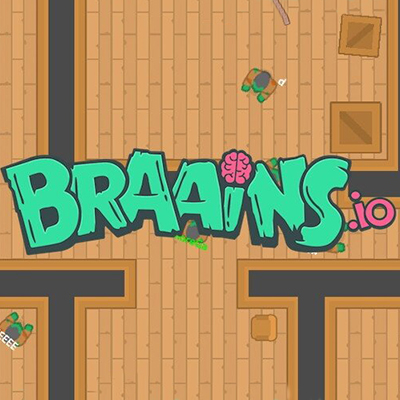Ferge.io
About Ferge.io

Description:
Ferge.io is an exciting multiplayer online game where players take on the role of small colored shapes and try to grow their territory. The objective of the game is to conquer as much space as possible and become the largest shape on the playing field.
Gameplay
In Ferge.io, players start off as small shapes with a designated color. The game takes place in a large grid-like arena where multiple players compete against each other. To grow their territory, players must navigate the arena and absorb smaller shapes of different colors.
Controls
The controls in Ferge.io are simple and easy to grasp. Players can move their shape using the arrow keys or the WASD keys on the keyboard. By colliding with smaller shapes, players can absorb them and increase their own size.
Strategy
To succeed in Ferge.io, players must carefully plan their moves and avoid larger shapes that can devour them. It is essential to constantly watch out for potential threats and seek opportunities to conquer more territory. As players grow larger, they can start attacking and absorbing other players, further expanding their dominance.
Power-ups and Bonuses
Throughout the game, players can encounter various power-ups and bonuses that provide temporary advantages. These can include speed boosts, shield protection, or even the ability to split into multiple smaller shapes for strategic purposes.
Conclusion
Ferge.io offers an addictive and competitive gameplay experience, allowing players to test their skills against others in a dynamic online environment. With its engaging mechanics and strategic elements, this game will keep you hooked as you strive to conquer the arena and become the ultimate shape.
Ferge.io QA
Q: How do I start playing Ferge io online?A: To start playing Ferge io online, go to the game page and follow the on-screen instructions, typically by clicking the "Play" or "Start" button. Registration is usually not required to begin playing.
Q: What are the controls in Ferge io?
A: Control of your character or object in the Ferge io is typically done using the keyboard (e.g., WASD for movement) and the mouse (for aiming and actions). Additional control buttons and settings can be found in the in-game menu.