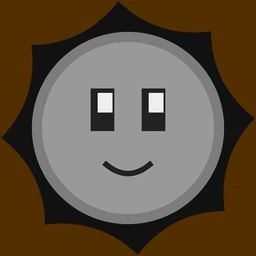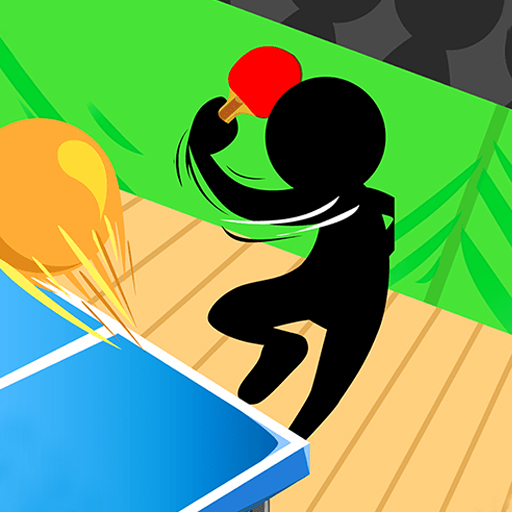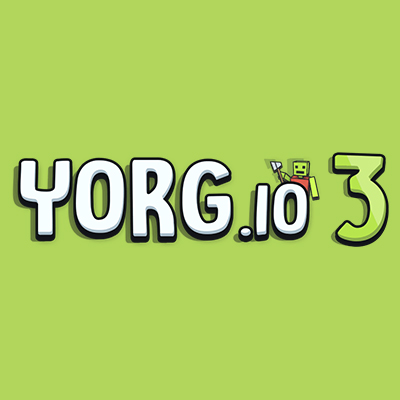Ducklings.io
About Ducklings.io

Description:
Ducklings.io is an adorable multiplayer online game where players take on the role of a cute little duckling in a vibrant and lively world. As a duckling, your objective is to navigate through various obstacles and challenges, grow bigger, and ultimately become the strongest and most dominant duck in the pond.
Gameplay
In Ducklings.io, you start off as a small and vulnerable duckling. Your main goal is to find food scattered throughout the pond to grow in size. As you consume more food, you will gradually evolve into a larger duckling, making it easier to overcome obstacles and compete against other players.
Features:
- Charming and colorful graphics
- Multiplayer mode to interact with other players
- Various obstacles to overcome and challenges to complete
- Earn points and climb up the leaderboard
- Unlock new skins and customization options for your duckling
Controls
Movement:
- Use the arrow keys or WASD to navigate your duckling
Interaction:
- Click or tap on food to consume it
Strategy
To succeed in Ducklings.io, it is essential to prioritize gathering food and growing in size. By strategically avoiding obstacles and staying away from larger opponents, you can steadily increase your strength and dominate the pond. Cooperation and competition with other players add an extra layer of excitement to the game.
Conclusion
With its charming visuals and addictive gameplay, Ducklings.io offers a delightful experience for players of all ages. Join the duckling community and embark on an exciting journey to become the mightiest duck in the pond!
Ducklings.io QA
Q: How do I start playing Ducklings io online?A: To start playing Ducklings io online, go to the game page and follow the on-screen instructions, typically by clicking the "Play" or "Start" button. Registration is usually not required to begin playing.
Q: What are the controls in Ducklings io?
A: Control of your character or object in the Ducklings io is typically done using the keyboard (e.g., WASD for movement) and the mouse (for aiming and actions). Additional control buttons and settings can be found in the in-game menu.