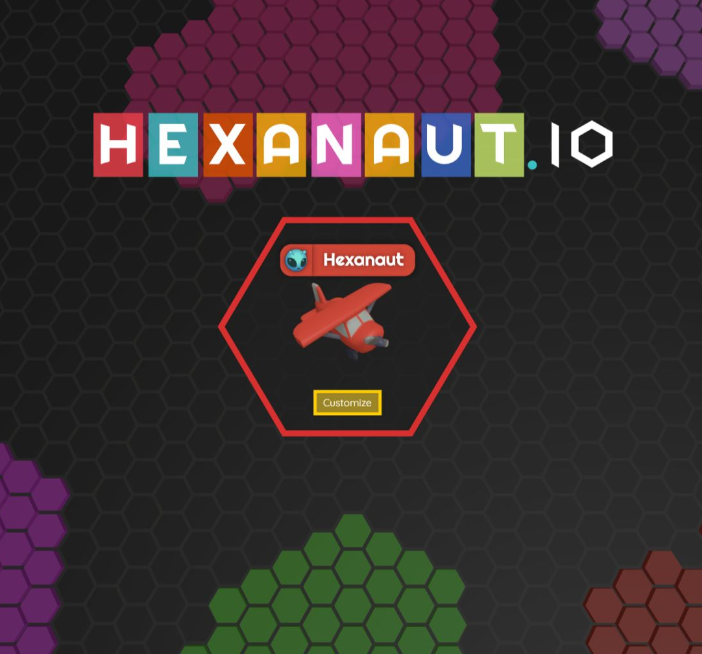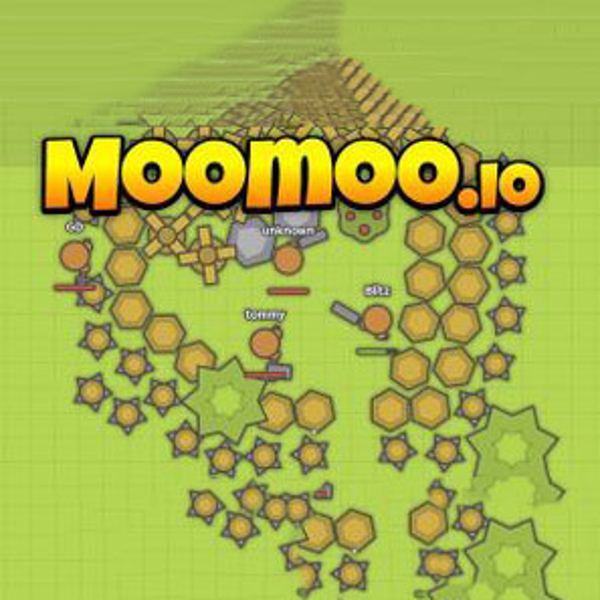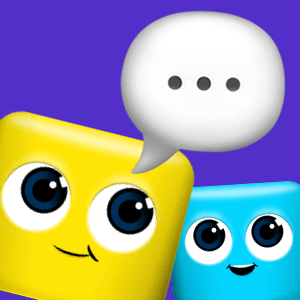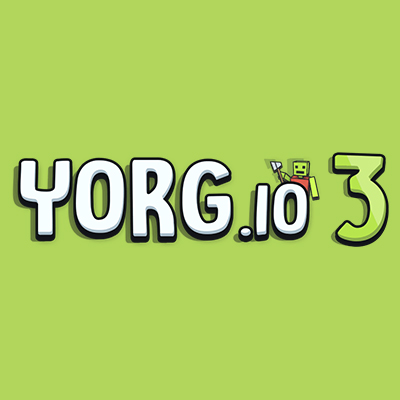Wormax.io 2
About Wormax.io 2

Description:
Wormax.io 2 (Wormax io 2) is a thrilling and addictive multiplayer game set in the world of worms. In this fast-paced online game, you control a colorful worm as you navigate through a vast and dangerous arena. Your objective is to become the biggest and longest worm in the game by devouring glowing orbs and defeating other worms.
Features:
- Multiplayer Mode: Engage in real-time battles against players from around the world. Outsmart your opponents and climb up the leaderboard.
- Cosmetic Customization: Personalize your worm with a wide range of skins and accessories to stand out from the crowd.
- Power-ups: Unlock various power-ups that can help you gain an advantageous position in battles. Speed boosts, invisibility, and more await!
- Strategic Gameplay: Plan your moves carefully to outmaneuver your opponents and trap them. Use your length to encircle other worms and consume them.
- Missions and Achievements: Complete missions and earn achievements to unlock rewards and increase your worm's abilities.
Controls:
Arrow Keys/WASD: Control the movement of your worm.
Spacebar: Use a speed boost to escape danger or overtake opponents.
Playing Tips:
- Be Patient: Avoid unnecessary risks and wait for the perfect opportunity to strike.
- Observe the Map: Keep an eye on the mini-map to track the positions of other worms and plan your moves accordingly.
- Trap Opponents: Use your surroundings to create traps and corners that can ensnare and consume other worms.
- Collect Power-ups: Utilize power-ups strategically to gain an advantage over your opponents.
Prepare yourself for an intense and competitive multiplayer experience in Wormax.io 2. Become the ultimate worm champion and dominate the arena!
Wormax.io 2 QA
Q: How do I start playing Wormax io 2 online?A: To start playing Wormax io 2 online, go to the game page and follow the on-screen instructions, typically by clicking the "Play" or "Start" button. Registration is usually not required to begin playing.
Q: What are the controls in Wormax io 2?
A: Control of your character or object in the Wormax io 2 is typically done using the keyboard (e.g., WASD for movement) and the mouse (for aiming and actions). Additional control buttons and settings can be found in the in-game menu.