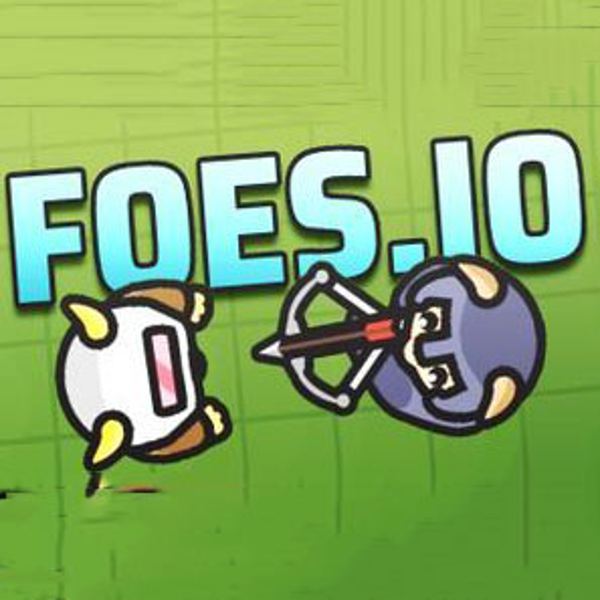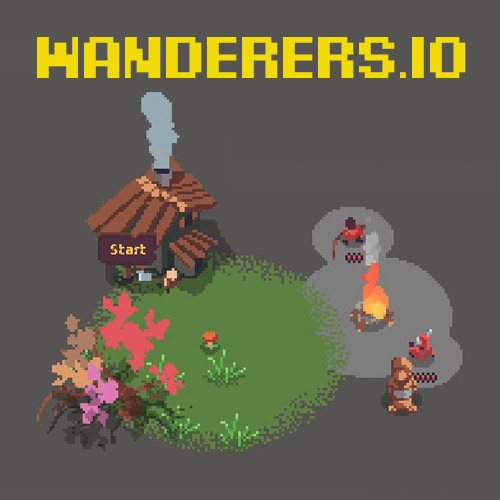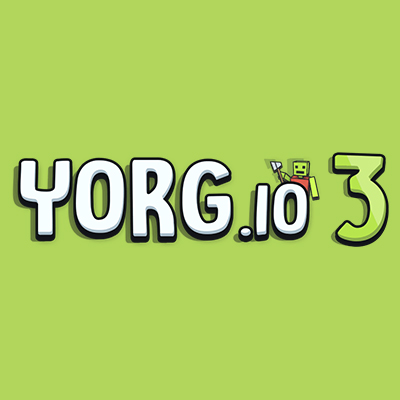WarBrokers.io
About WarBrokers.io

Description:
WarBrokers.io is an action-packed multiplayer game that takes you into the heart of intense warfare. With its fast-paced gameplay, realistic graphics, and a wide range of weapons, this game offers an immersive experience for players who love the thrill of combat.
Game Modes:
- Team Deathmatch: Engage in intense battles with players from around the world. Coordinate with your team, strategize your moves, and eliminate your opponents to claim victory.
- Battle Royale: Enter a high-stakes battle arena where the last player standing wins. Test your survival skills as you scavenge for weapons, outwit your enemies, and fight your way to the top.
- Domination: Capture and defend strategic points on the map. Work together with your team to secure these locations while thwarting the efforts of the opposing team.
Game Features:
- Wide Variety of Weapons: Choose from an arsenal of firearms, explosives, and specialized tools to fit your playstyle. From assault rifles to sniper rifles, there's something for everyone.
- Customizable Loadouts: Upgrade and personalize your loadout with various attachments and equipment to enhance your combat effectiveness.
- Multiple Maps: Battle across diverse environments, ranging from urban cityscapes to desolate wastelands. Each map offers unique challenges and opportunities for tactical gameplay.
- Competitive Ranking: Test your skills and climb the leaderboards to prove your dominance. Gain experience, unlock achievements, and showcase your prowess as you rise through the ranks.
Join the battlefield and show off your combat skills in WarBrokers.io!
WarBrokers.io QA
Q: How do I start playing WarBrokers io online?A: To start playing WarBrokers io online, go to the game page and follow the on-screen instructions, typically by clicking the "Play" or "Start" button. Registration is usually not required to begin playing.
Q: What are the controls in WarBrokers io?
A: Control of your character or object in the WarBrokers io is typically done using the keyboard (e.g., WASD for movement) and the mouse (for aiming and actions). Additional control buttons and settings can be found in the in-game menu.