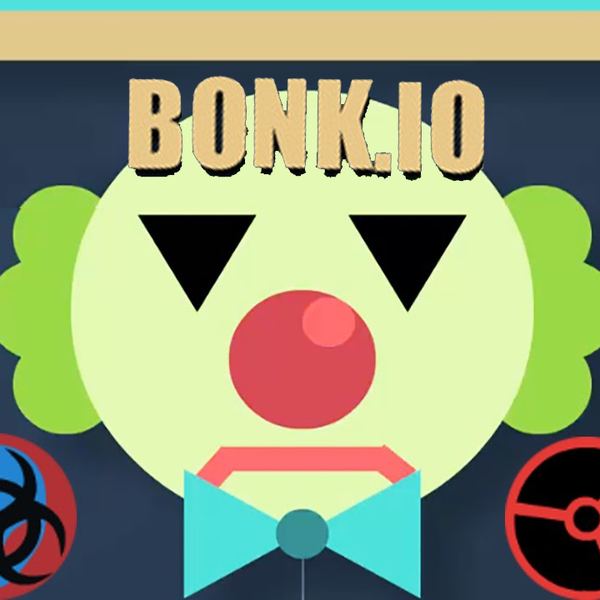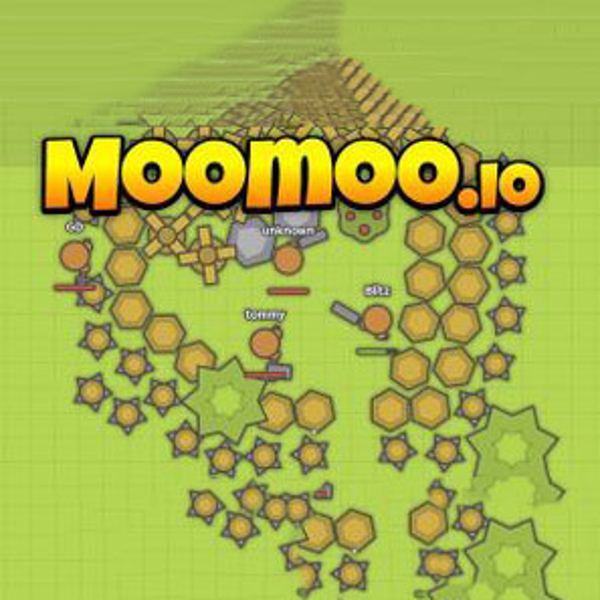Voxiom.io
About Voxiom.io

Description:
Voxiom.io is an exciting multiplayer online game that combines voxel art with intense shooting gameplay.
Gameplay
In Voxiom.io, players are immersed in a vast voxel-based world where they can explore, mine resources, and engage in thrilling battles with other players. The game offers various modes, including Team Deathmatch, Capture the Flag, and Free-for-All, providing options for different playstyles.
Customization
Players have the freedom to customize their characters and weapons using a wide range of voxel blocks. With countless combinations available, you can create a unique avatar that reflects your style.
Strategy and Teamwork
Voxiom.io requires strategic thinking and cooperation to achieve victory. Whether you prefer a stealthy approach or an all-out assault, teamwork and coordination with your teammates are key to dominating the battlefield.
Features
- Intense multiplayer battles
- Various game modes
- Extensive customization options
- Strategic gameplay
- Team-based objectives
Graphics and Sound
With its voxel art style, Voxiom.io brings a unique visual experience to the table. The vibrant and colorful world, combined with smooth animations, adds to the overall enjoyment of the game. Additionally, the upbeat soundtrack and sound effects further enhance the immersive gameplay.
Conclusion
Voxiom.io offers an action-packed experience for players who enjoy multiplayer shooters and voxel art. With its diverse game modes, customizable avatars, and strategic gameplay, it provides hours of entertainment and a highly engaging online community.
Voxiom.io QA
Q: How do I start playing Voxiom io online?A: To start playing Voxiom io online, go to the game page and follow the on-screen instructions, typically by clicking the "Play" or "Start" button. Registration is usually not required to begin playing.
Q: What are the controls in Voxiom io?
A: Control of your character or object in the Voxiom io is typically done using the keyboard (e.g., WASD for movement) and the mouse (for aiming and actions). Additional control buttons and settings can be found in the in-game menu.